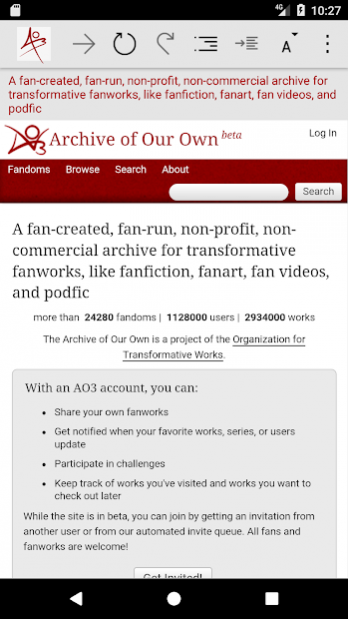Archive Track Reader1.1.3.2
Publisher Description
This app is an unofficial fanfiction Reader for the Archive Of Our Own (AO3) site. I created it because I am a fan of fanfiction, and I wanted to help people access the stories they love. No subscription is needed to use this app. Downloading and using this app is not a substitute for getting an Invitation to post stories on AO3; nobody needs an Invitation to read stories on AO3, or give kudos. Archive Of Our Own is created, hosted and maintained by a team of volunteers, and they do not ask anyone to pay to share or read stories on the site.
Never lose your place when reading works on Ao3 when using Archive Track Reader. It's integrated location tracking remembers exactly where you at when you last read a work.
Use the Reading List so you know if and when a work has been updated and how many chapters you are yet to read.
Use Archive Track Reader Cloud Sync and synchronize your tracked locations and your reading list across all your devices.
About Archive Track Reader
The company that develops Archive Track Reader is Alexis Ryan. The latest version released by its developer is 1.1.3.2. This app was rated by 10 users of our site and has an average rating of 3.9.
To install Archive Track Reader on your Android device, just click the green Continue To App button above to start the installation process. The app is listed on our website since 2019-08-05 and was downloaded 1,715 times. We have already checked if the download link is safe, however for your own protection we recommend that you scan the downloaded app with your antivirus. Your antivirus may detect the Archive Track Reader as malware as malware if the download link to net.wenchy.ao3track.reader is broken.
How to install Archive Track Reader on your Android device:
- Click on the Continue To App button on our website. This will redirect you to Google Play.
- Once the Archive Track Reader is shown in the Google Play listing of your Android device, you can start its download and installation. Tap on the Install button located below the search bar and to the right of the app icon.
- A pop-up window with the permissions required by Archive Track Reader will be shown. Click on Accept to continue the process.
- Archive Track Reader will be downloaded onto your device, displaying a progress. Once the download completes, the installation will start and you'll get a notification after the installation is finished.
Program Details
System requirements
Download information
Pricing
Version History
version 1.1.3.2
posted on 2019-08-05
Version 1.1.3.2
Altering Reading list Load Behavior to keep application responsive
Version 1.1.3.1
fixes a crash on startup bug for android
trying to improve app responsiveness at startup
dark theme in the app can now be applied to the site if enabled in app settings (automatically applies the reversi theme from the site)
fixes problem with the app failing to display the number of chapters read & unread and failing to jump to last read location
version 1.1.1.7
posted on 2018-03-23
Version 1.1.1.7
* Fixing a crash
Version 1.1.1.5
* Fixing http issues when refreshing the reading list. In particular this fixes series coming up as lost and chapter counts not updating
* Added a picker button in tab views to ease navigation of reading lists with lots of tags
* Reading list now sub categorises by unread chapters. In windows you can jump by clicking on the headings
* Various other tweaks and fixes